Java Installation
Windows
Step 1: Download JDK
Step 2: Install JDK
Run the downloaded installer
Click
Nextto continue
Choose the installation path
Choose the path where you want to install the JDK. The default path is
C:\Program Files\Java\-x.x.x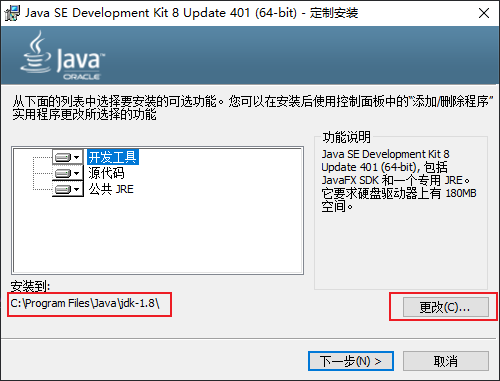
Choose the path is
D:\Program Files\Java\jdk-x.x.x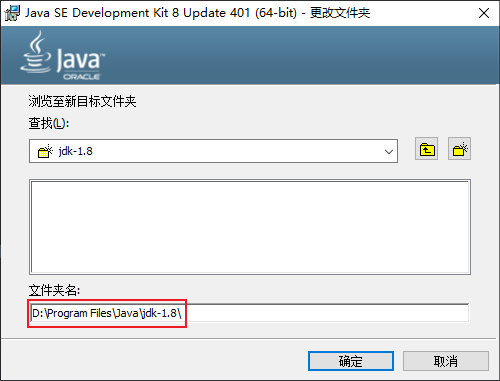
Click
Nextto continueChoose the path where you want to install the JRE. The default path is
C:\Program Files\Java\jre-x.x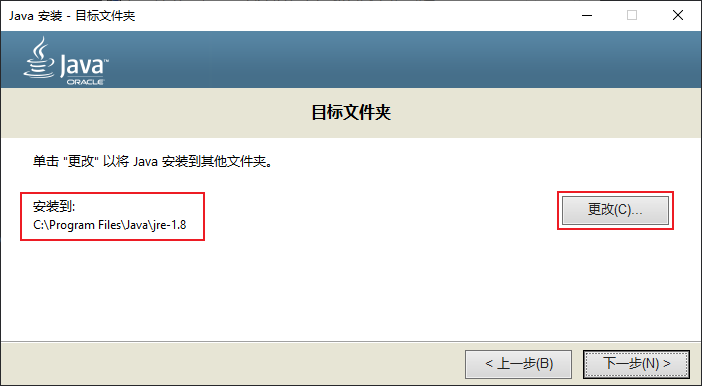
My JRE path is
D:\Program Files\Java\jre-x.x. It is the same as the JDK path.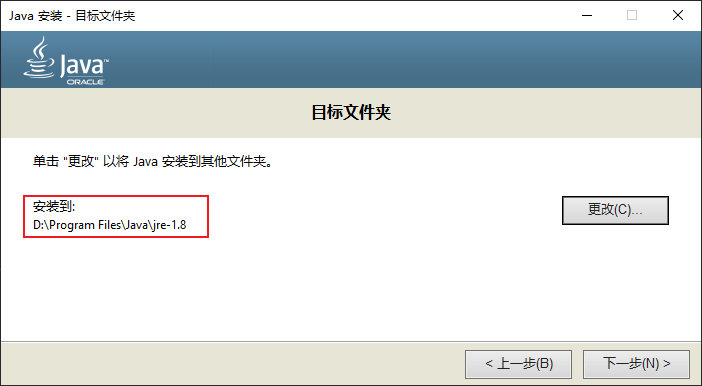
Click
Nextto continueWait for the installation to complete
Click
Closeto complete the installation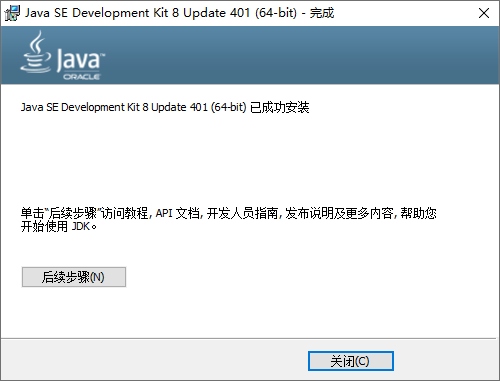
Step 3: Set Environment Variables
Right-click on
This PCand selectProperties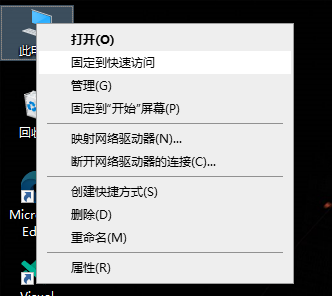
Click
Advanced system settings
Click
Environment Variables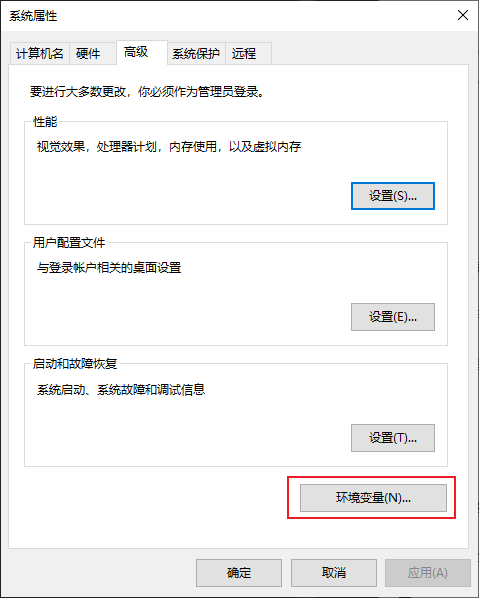
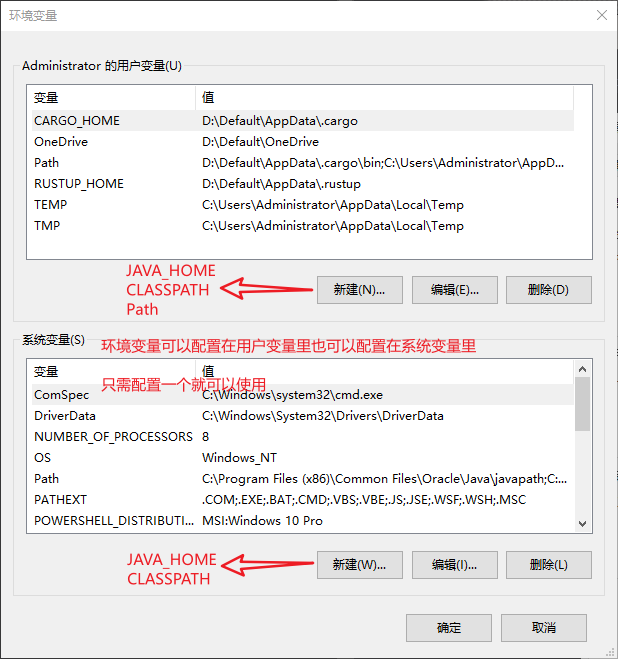
Click
NewunderVariablesNew variable:
JAVA_HOMEVariable name:
JAVA_HOMEVariable value:
D:\Program Files\Java\jdk-x.x.xJAVA_HOMEis the path where the JDK is installed on your computer and it is used by many Java applications to find the JDK installation.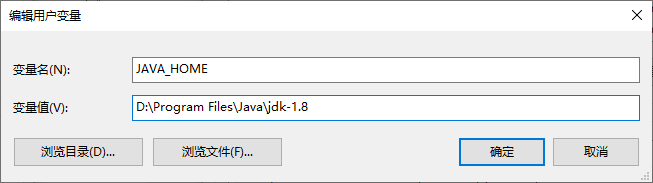
Note
JDK 和 Eclipse,MyEclipe,AndroidStudio 等软件必须安装位数(Bit)一致(这里 Java jdk 安装的 64bit,所以 Eclipse,MyEclipe,Android Studio 也要安装 64bit)才可以使用,不同位数的程序,会报错无法使用;安装的 JDK,需要卸载 JDK,JDK 不能直接删除文件夹,不然无法再使用 JDK 或无法卸载,如果解压产生的 JDk,可以直接删除。
New variable:
CLASSPATHVariable name:
CLASSPATHVariable value:
.;%JAVA_HOME%\lib;%JAVA_HOME%\lib\tools.jar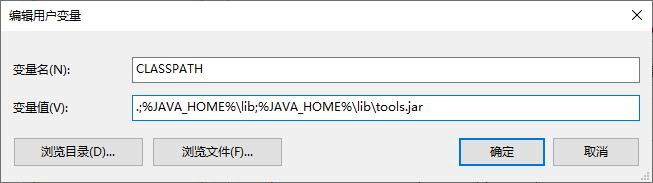
Note
最前面的 “.;“—点分号。这个是告诉 JDK,搜索 CLASS 时先查找当前目录的 CLASS 文件。这是由于 Linux 的安全机制引起的,LINUX 用户很明白,WINDOWS 用户就很难理解(因为 WINDOWS 默认的搜索顺序是先搜索当前目录的,再搜索系统目录的,再搜索 PATH 环境变量设定的)。
为什么 CLASSPATH 后面指定了 tools.jar 这个具体文件?这个是由 java 语言的 import 机制和 jar 机制决定的。。
Add
JAVA_HOME&CLASSPATHtoPathEdit
Pathand add%JAVA_HOME%\binand%JAVA_HOME%\jre\binto the end of the value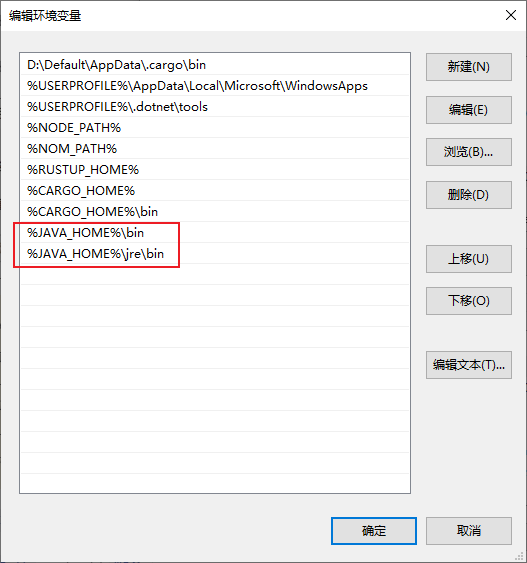
Note
为什么要设置 Path 环境变量?因为在命令行中,我们可以直接输入 java 命令来运行 java 程序,而不用输入完整的路径。这是因为系统会在 Path 环境变量中查找 java.exe 文件,如果找到了,就可以直接运行。所以,我们需要把 JDK 的 bin 目录添加到 Path 环境变量中。
Click
OKto save the changes
Step 4: Verify Installation
Open a command prompt and type
java -version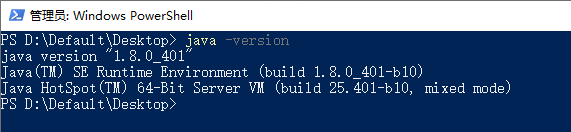
If you see the version of Java that you installed, then the installation was successful.
JDK 9 之后配置变化
java 9 之后不会生成 jre 文件夹,没有 tools.jar 和 dt.jar 包。
JAVA JDK 9 配置
变量名:JAVA_HOME
变量值:JDK 安装路径
变量名:PATH
变量值:%JAVA_HOME%\bin;